


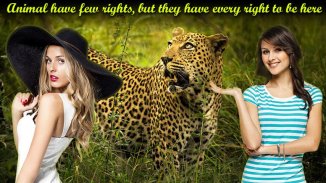



Copy and Paste Photo Collage

Copy and Paste Photo Collage의 설명
복사 붙여 넣기 사진 콜라주를 사용하면 갤러리의 사진을 다른 콜라주 배경으로 복사하여 붙여 넣을 수 있으므로 고유 한 콜라주를 만들 수 있습니다. 텍스트를 추가하여 메시지를 전달할 수 있습니다.
복사 붙여 넣기는 4 가지 기본 도구로 제공됩니다.
1. 사진 복사 - 사진을 복사하여 사진 콜라주에 붙여 넣을 수 있습니다.
2. 사진 가장자리 다듬기 - 복사 한 사진을 미세하게 조정하여 콜라주와 다른 화면에 붙여 넣기가 더 잘 보이도록 할 수 있습니다.
3. 콜라주 복사 - 다른 주제의 20 가지 배경에 복사 한 사진을 붙여 넣어 사진 콜라주를 만들 수 있습니다. 사진 콜라주의 텍스트와 마찬가지로 콜라주에 그리기, 사진 스티커를 사용할 수 있습니다.
4. 자연 콜라주 - 사진 콜라주 배경은 큰 사진 배경 세트 중 하나에서 선택할 수 있습니다. 이 멋진 사진 배경은 전문 사진 작가의 허가를 받았습니다.
사진 붙여 넣기 복사하기 다음과 함께 제공됩니다. 사진 복사를 향상시키는 고급 도구 사진 합성 :
1. 텍스트 사진 - 다른 텍스트 글꼴, 텍스트 쉐이더 및 텍스트 색상이있는 사진 위에 콜라주에 텍스트를 추가하여 콜라주에 문자 메시지를 전달합니다.
2. 사진 콜라주에 그리기 - 30 가지 다른 드로잉 브러쉬로 사진 콜라주에 그림을 그려 당신의 예술적 기술을 보여줍니다.
3. 사진 스티커 - 500+ 사진 귀하의 사본에 테마를 추가 할 스티커 붙여 넣기 사진 콜라주.
사진 콜라주를 저장하고 친구 및 가족과 콜라주에 잘라내어 붙여 넣기 사진을 공유하십시오.
























